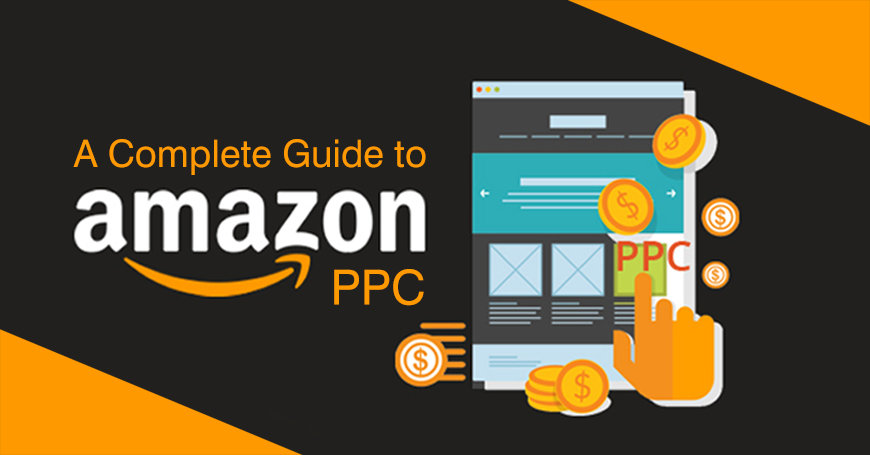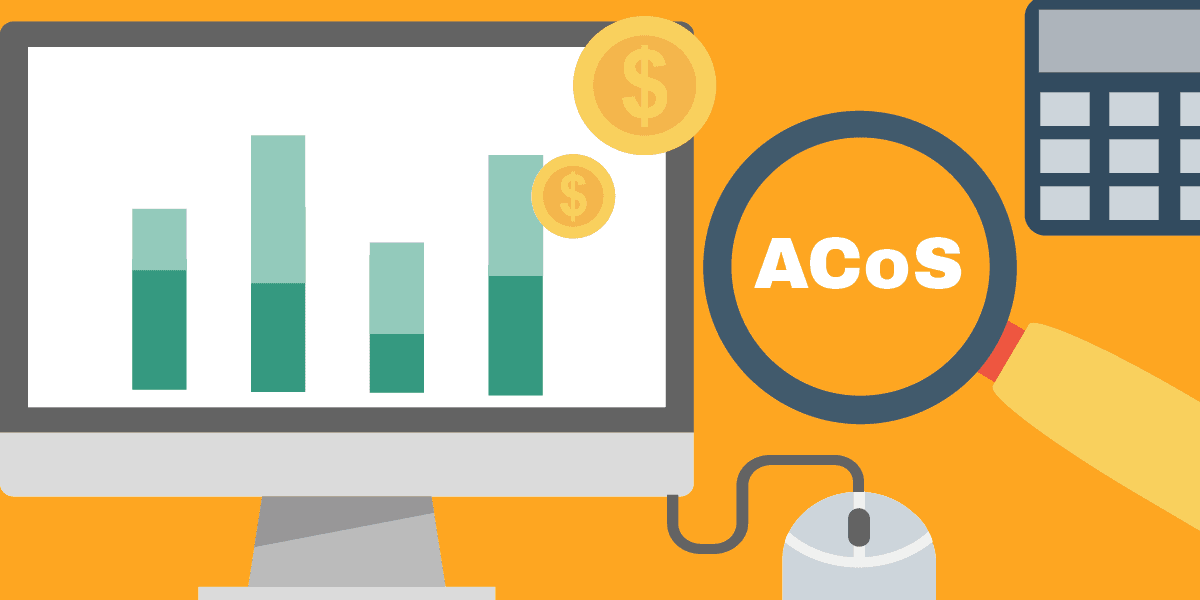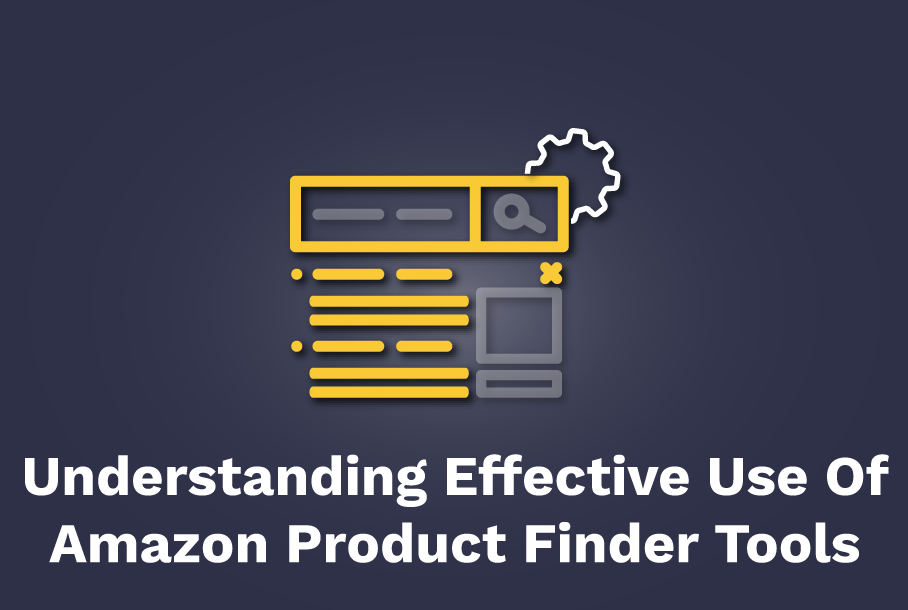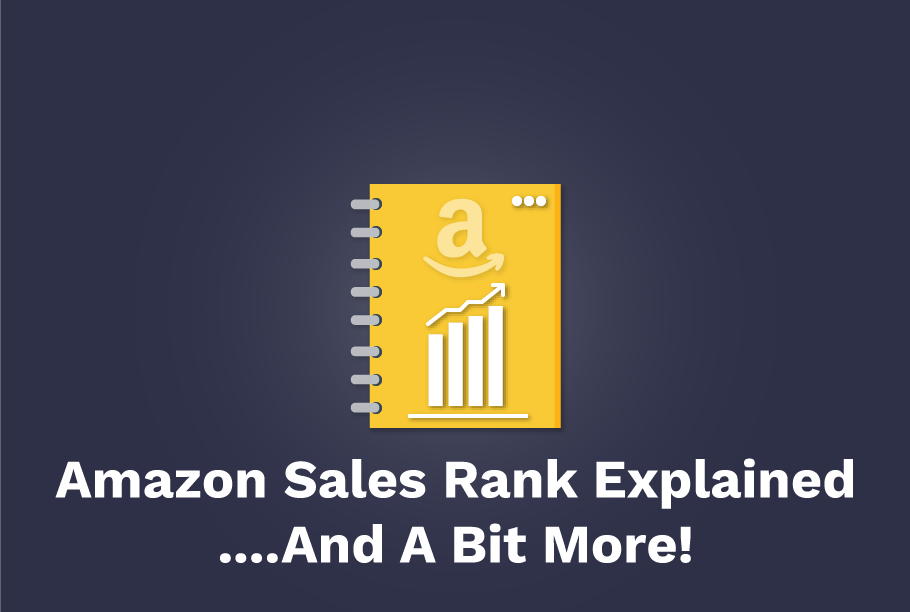Amazon Listing Optimization
Did you know that Amazon generated a revenue of $75.5 Billion in the first quarter of 2020? As a Seller, you must be wondering where my money is? You may have noticed that even with Amazon’s overall revenue booming, you are still not earning as per your projections. With the constant increase in the competition, you may even be getting a smaller slice of the pie now.
But with a few intelligent hacks that Amazon empowers you with, you have a chance of selling like never before. This is where Amazon Listing Optimization comes into place. But first, let’s try and understand about Amazon Product Listings.
What is an Amazon Product Listing Services?
Amazon Product Listing refers to the dedicated space provided by Amazon on their marketplace to showcase your products individually allowing you to provide a Title to the product, display its Images, mention the highlighting Features, and to present its Ratings and Reviews. This space also called as the Product Details Page is your gateway to winning the customers over.
Since the Shoppers on Amazon have no way of seeing or holding your product before they make the purchase, the Product Listing gives the customers a detailed view of the product that encourages them to purchase it.
There are two major things to understand here – what makes customers land on your page and what makes them want to buy your product.
Shoppers, when looking for products on Amazon, often use the Search query and type in certain search terms or keywords to look for the product that they want. This is how they find your brand and your product. So using the right kind of Keywords and using the right amount of keywords and distributing them smartly across your page’s content gives you a better chance of being discovered.
And when the Shoppers do discover you, they need to find a reason to remain on your page instead of bouncing off to your competitor’s page.
In the first part of this article, we will discuss how your products are ranked on the Search Results Pages, and in the second part, we will discuss Amazon Listing Optimization can be used to improve your sales.
Let’s first learn about how your pages are ranked by Amazon.
The A9 Algorithm
The A9 Algorithm is a system used by Amazon to rank products in its Search Result Pages. The Algorithm uses Keywords and User Behavior to ascertain which products are the most relevant for a particular search query. The Amazon seo Algorithm processes all the data that it has collected over time from its users, and analyzes the search pattern, which it uses to rank products on the search results page to best match a Shopper’s interest.
The Algorithm also considers the product listings available on the platforms. It ranks them organically based on the content available on the product details page, apart from also taking into account each product’s sales figures.
Let’s discuss the factors that the A9 Algorithm relies on:-
1. Search Terms Vs Content Relevancy –
The purpose behind the A9 Algorithm is to show the most relevant products on Top for the search query being used. To find the most relevant products it sifts through the Product Listing content like the Title, Product Features, and Description.
You should do thorough keyword research and use these keywords on your product details pages to improve your organic listing. There are multiple keyword research tools available online to automate this task.
As a Seller, you must make sure that you optimize your Amazon Listing with a clear and creative title, and keyword-rich features and description, to compete for getting your product ranked on Top while selling on Amazon. The higher the relevancy of your content, the higher are the chances of your products ranking well.
2. Price –
The Algorithm gives weightage to your price as well, while ranking your product. This is as important as the other aspects since Amazon compares your price to similar/same products while analyzing your content. This is to ensure that your prices are competitive and offer value to the Shopper.
3. Availability of Stock –
Amazon doesn’t like to show Out-of-Stock items to its customers as it gives a poor customer experience, which may also lead to Amazon losing the business to other E-Commerce portals. So ensuring that you have ample stock available in your inventory while selling on Amazon is very important, which significantly lowers your chances of missing out on a sale, and also keeps your Amazon account healthy.
4. Sales Velocity –
Sales Velocity measures the rate at which you are making money. Amazon takes into account the number of times your product has been viewed for a particular search term, in comparison to its Conversion Rate. Amazon compares the Sales Velocity of your products to those of your competitors for common search terms and gives a better score to the Seller with the higher Sales Velocity.
5. Quality Images –
On Amazon, the only way that a Shopper can interact with your product and brand is through Stellar Content and Fine Images. The Images keep the Shoppers engaged, and helps them in imagining the product before they make the purchase.
The A9 Algorithm uses this to improve your ranking on the search page. It is beneficial to invest in high-quality and creative photographs (with rights reserved) that perfectly showcase your product from different angles, and are descriptive enough to outline its uses and its value.
6. Customer Ratings & Reviews –
The quality of ratings and the number of product reviews also help you in getting ranked higher on the search result page. As a Seller, you must ensure impeccable customer service, apart from a value product, to get a high rating. And you must manage a smooth system to get reviews from all your Buyers.
7. The Buy Box –
The Buy Box is a small box that is visible on the right side of your product listing page right next to the product features. It has two Click-to-Action Buttons – one to Add the product to Cart, and the other to Buy the product directly.
This Box is not automatically available to Sellers but has to be won by a Seller by meeting certain requirements.
The Amazon seo gives a better ranking to products that have a Buy Box, as it makes navigation on the page easier and more interactive, with a Call-to-Action available.
8. Advertising –
Amazon Sponsored Product is a PPC (Pay-per-Click) Ad system that enables Sellers in promoting their products to potential buyers. These Ads show up as ‘Sponsored Ads’ all across the Amazon platform and sometimes even on third-party websites or apps, and the Seller pays whenever a Shopper clicks on their Ad.
If you run an Automatic Campaign on Amazon, you will also get access to the Search Terms Report. This report will assist you in Keyword Research as it shows you how each keyword selected by Amazon is performing for your products. Keyword Research helps you in determining which keywords to bid for and each keyword’s worth, that further helps in the optimization of the Manual Campaigns.
Advertising on Amazon certainly gives your ranking a boost as these Ads improve the traffic on your page, thereby increasing your chances of Conversion, also resulting in an improved Sales Velocity. Optimize your Amazon Product Listing before running an Ad to improve your Conversion Rate.
9. Promotions or Offers –
By offering a discount on your product by running a seasonal promotion, you would be giving the potential buyers a bait to click on your Ad or product. But ensuring that the price structure is not misleading in any way could help in reducing the bounce rate.
At the same time, you should not offer discounts that under-value your product in any way; the offer should be set such that it provides better value. But make sure to use this only as a short term strategy to improve sales, us the A9 Algorithm gives more consideration to the points discussed above.
How do Use Amazon Listing Optimization Service?
Before you use Amazon listing optimization service, we’ll discuss each factor that affects your product listing in detail, and will identify the best practices for its optimization:-
1. Product Title –
The Product Title is one of the first things on how a Shopper identifies your product on Amazon. A title should be descriptive enough for a potential buyer to understand the product and its purpose; this is a key step towards your Amazon Listing optimization goals.
A right product title is what entices a Shopper to explore your product further. Hence, you need to ensure that the Title is appropriate not only for the Shopper but also for the Amazon system to identify it and show it under the relevant search query.
Best Practices for a Good Product title?
- The Title should be interesting to read for customers and should be relevant to their search
- The Title should ideally use about 120-150 characters and must include the Brand Name and a primary keyword and a few high searched keywords
- It should be short and concise
- The model name of your product and the model number should also be mentioned if applicable
- The color and quantity can also be mentioned if applicable
- The first character of every word should be a Capital Letter to stand out
- Use numerals instead of words
What to Avoid?
- Stuffing Keywords and using irrelevant terms
- Using keywords that have a low conversion rate
- Don’t use all capitals in the title
- Avoid using symbols like ‘&’, use words instead
- The price should also be left out
- Offer and discounts should also be avoided
Amazon has also laid down certain guidelines when it comes to writing titles based on the category that your product falls under. You can check these guidelines here – Amazon Product Title Guidelines.
2. Product Images –
Since Shoppers can’t see your product in real life, your images are what they relate with, apart from the Title. High quality, clear and aesthetically pleasing images play a huge role in helping you convert a client on Amazon.
The images are a reflection of your product and should highlight its purpose and its Value-Ad. and also play an important role in improving the Conversion Rate (CVR) of a product, and have a huge significance in your Amazon Listing Optimization strategy.
There is one primary image which is what is seen on the search results and is also the first image that is displayed on the main product details page. Then there are secondary product images that are only viewable on the product detail pages of Amazon. A few guidelines by Amazon include things like using a white background, especially for the main image; which format to use, the dimensions, etc.
Best practices for Product Images –
- The Main Image should cover 85% of the space and should be taken against a white background which makes an image stand out and gives a realistic idea to the Shopper
- Typically 5-6 images should do the trick, but Amazon allows upto nine images
- All the product images should ideally be 1,000 pixels wide and 500 pixels in length
- The images should have rights reserved to avoid any copyright issues
- The secondary images can showcase the products from different angles, and can even show the product in use, to give an approximate idea of the product size as well
- Lifestyle Images that the Shoppers can imagine with themselves is also a good practice and works wonders
- The images on their own should accurately reflect the purpose of the product even without a person reading the product title or description
- They should exactly match as per the product title and details
- Images with Customer Reviews
What to avoid?
- Colored backgrounds for the Primary Images
- Any promotional text or offers on the images
- Any watermarks on the images
- Images that are different from the mentioned product
To learn more about the guidelines listed by Amazon, you can refer to this link – Amazon Product Image Requirements.
3. Product Feature Bullet Points –
Once Shoppers have gone through the Title and Images, they would next move on to the Bullet points. Now, remember by this stage, the Amazon Shoppers are already a little convinced on buying your product and now want to know how the product might benefit them. The Bullet points are important for the optimization of your Amazon Product Listings.
A product features bullet point is the perfect way for you to make the customer want to buy the product. The product should appeal to them and make them feel that they are missing something in Life, and how with its purchase their Life will be enhanced.
Keep in mind that Amazon also shows your competitor’s products on your product details page, so your content should be engaging to prevent the Shoppers from bouncing off your page.
Best Practices for Bullet Points –
- The product features should be crisp, precise and appealing
- Using relevant keywords in your bullet points also helps Amazon in ranking your product better
- Each bullet point must be simple and easy to read
- Use 6-7 relevant key points to keep the content engaging
- Use call-to-action terms and mention a value proposition
- Give the Shopper a reason to buy by using terms like ‘because’
What to Avoid?
- Stuffing Keywords in your product features
- Using low converting keywords
- Unnecessarily long and descriptive points
- Do not mention any Company, Seller or Shipping information
- Avoid mentioning the price and any promotional information
- Using any Misleading information can cause you trouble in the longer run
Follow the above Amazon Product Description Guidelines to optimize your Amazon seo.
4. Product Price –
In this highly competitive World, your Price pays an important role in convincing a Shopper to buy your product over your competitor’s. At the same time, your price shouldn’t be too low that would make the consumer doubt its genuineness or quality.
Things like showing a ‘price slash’ works in your favor as well, who doesn’t like a discount or a deal? And if you are a new player, then you may want to keep your margins a little lower in the beginning to generate a higher sales volume.
Another important factor that directly impacts the conversion rate on Amazon is the presence of the Buy Box. The Buy Box is the box that shows up next to your product description on the product details page and contains the Add to Cart and the Buy Now call-to-action buttons. A Consumer clicks one of these boxes to either buy a product directly or to add the product to their Shopping Cart. Certain require help a Seller in securing the Buy box. If in case multiple sellers or competitors are selling the same product on Amazon then certain additional criteria like the product price, availability, shipping options and customer reviews, helps one in getting the Buy Box for their product.
Best practices for Pricing your Product –
- Make your price as competitive as possible and do thorough research on your competitors to come up with the final price
- When using the price slash option use a realistic figure
- For new sellers, reduce your profit margin and try to play on Volume
- Compete for a Buy Box
- Use price figures like $9.99 or $199 or $449 instead of using round figures
What to Avoid?
- A loss-making price
- An unrealistic discount figure
5. Product Description & Enhanced Brand Content (EBC) or A+ Content –
Mentioned lower down the Product Page, the Product Description section is where you can highlight both the Product and your Brand. This is another important factor that plays a key role in your Amazon Product Listing Optimization.
You either have an option to mention it in the form of a paragraph, or you can use HTML and enhance the description by mentioning sentences combined with keywords and bullet points that can help the Shopper in understanding the Brand and the Product better. At Seller Lift, we prefer that you use HTML as that offers a more customized way of writing an eye-catching description rather than just a block of text.
A Shopper reaches your Product description when he/she is all-the-more closer to buying your product, and you can effectively use this section to convert him/her into your customer.
For a more immersive experience, Amazon has introduced Enhanced Brand Content (EBC) or A+ Content which is available only for Vendors or Sellers registered under the Amazon Brand Registry. This allows for Vendors and the Sellers to showcase their Brand Story with Quality Content and Stunning Visuals in the form of High-Quality Images and HD Videos. This gives a Seller an edge over its competitors by providing a better description of their products. The A+ Content also results in better reviews and fewer returns as the consumer is better informed about the product and makes a more informed choice while buying.
Best practices for mentioning Product Description –
- Keep the descriptions to the point and showcase how the product can enhance the customer’s life
- The Description section is another place for using useful Keywords that couldn’t be used earlier
- Use multiple headers for bringing out the features and elaborate on them
- Using bullet points makes the content more readable
- Mention all the relevant selling points like warranty details, materials, dimensions and care instructions
- Use more positive words than negative ones
- For A+ Content use high-quality images and professional videos and keep the information and details relevant and keep them in sync with the brand direction
What to avoid?
- Any Seller or company-specific information and website URLs
- Any misleading information or images
- Promotional content
- Stuffing of Keywords
6. Product Ratings –
Another major factor that helps in the optimization of Amazon Product Listing is the ratings and reviews component. The Ratings that your products have received make it or break it for your product. Higher product ratings build trust in your Brand, as a Shopper can learn more about other people’s experience who have already paid for and used your product.
And if you have a better rating than your competitors, then most likely it is your product that will earn the final conversion. On the other hand, poor product ratings can impact your conversion rates, and you really need to up your game and invest a lot of time and efforts to do it right.
The ratings are not only responsible for influencing a higher Conversion Rate (CVR), but also impact your Click-Through-Rate (CTR), as the ratings are also visible on your ads and the search results page.
Best practices for improving Product Ratings –
- Maintaining your ratings between 4-5 stars. The higher the ratings, the better
- Pay attention to both negative reviews and look for patterns, and try to solve those issues
- Ensure impeccable customer service and complaint management system, as it may result in a bad rating turn into a good one
- Use email campaigns to gather reviews and resolve issues before the customer leaves a low rating
What to avoid?
- Never use any unfair means to generate a good rating as that is frowned upon by Amazon
- Completely avoid any fake ratings
7. Product Reviews –
The Product Reviews are the feedback that are left by the customers for your product after purchasing and using it. Both reviews and ratings go hand in hand, as the higher the number of positive reviews, the higher is your rating.
You must encourage as many customers as possible to write reviews for your products as that impacts your Conversion Rate and in building your brand and in improving your organic listing.
Best Practices for generating Product Reviews –
- Use an effective review management tool or email campaign to generate reviews from customers
- Reply to all your product reviews whether positive or negative to improve your customer engagement and to show your clients that their feedback matters
- Ensure a prompt customer issue redressal system to timely solve their issues and then encourage them to leave positive feedback
What to avoid?
- Avoid being critical of your client and empathize
- Avoid using any negative language in your response to a customer’s feedback
Want to manage your review effectively and effortlessly? Try the review management system by Seller Lift and improve your conversions.
8. Frequently Asked Questions (FAQs) –
Last but not the least, the ‘Customer Questions and Answers’ section on the Product Details Page is as important as all the other factors discussed above. Your Amazon Products Listing Optimization is incomplete in the absence of a space for questions and answers.
Shoppers on Amazon frequently ask questions related to a product if they don’t find the details in the product features or the description. These questions can be answered by the Seller, Vendors or other Customers.
These questions are also a good way for Sellers to identify gaps in their content, which can be added to the features or description section.
Best practices for the FAQs section –
- The Seller must make sure that the questions are not left unanswered as this may help them in closing a sale and also in improving the overall content of the page
- Another place where you can mention keywords not used before
- The answers should be precise and clear
- Real-life examples are a good way of answering these questions
- You can also use a few primary keywords while answering a question
What to Avoid?
- Mentioning any inaccurate information or data
- Overuse of keywords
Summary
With these Product Listing Optimizations, you can stand out from the rest of the Tribe and take your sales to a desirable level. Indeed, the competition to sell on Amazon is vigorously increasing, but so is the sales and the consumer base.
You truly start making a difference when you start understanding your customers. And once you achieve this goal, you will notice your Revenues going up in proportion to your investments, thus ensuring a better Profit Margin and a bigger Brand Name.