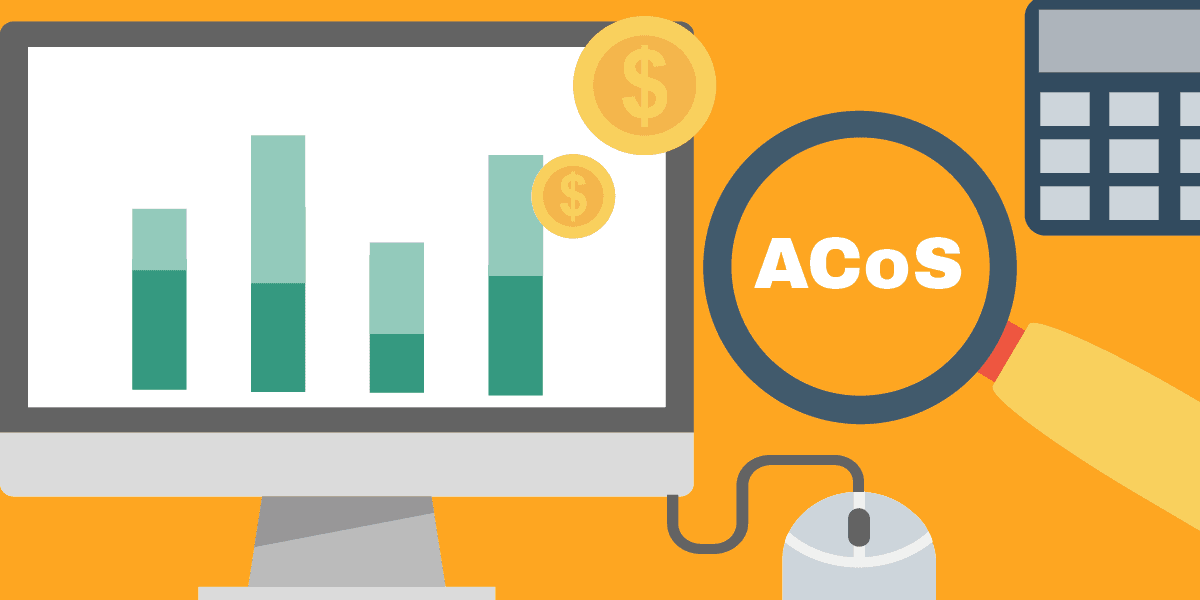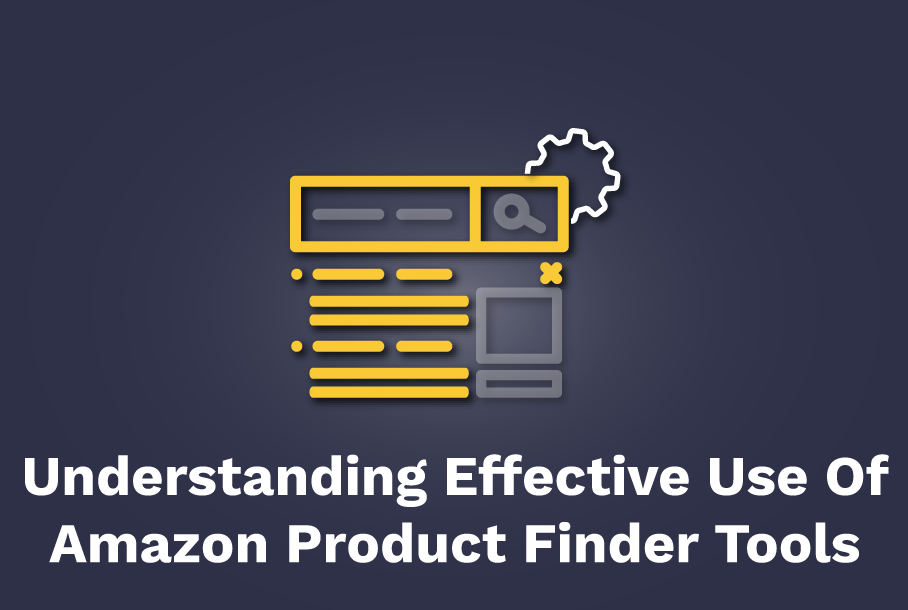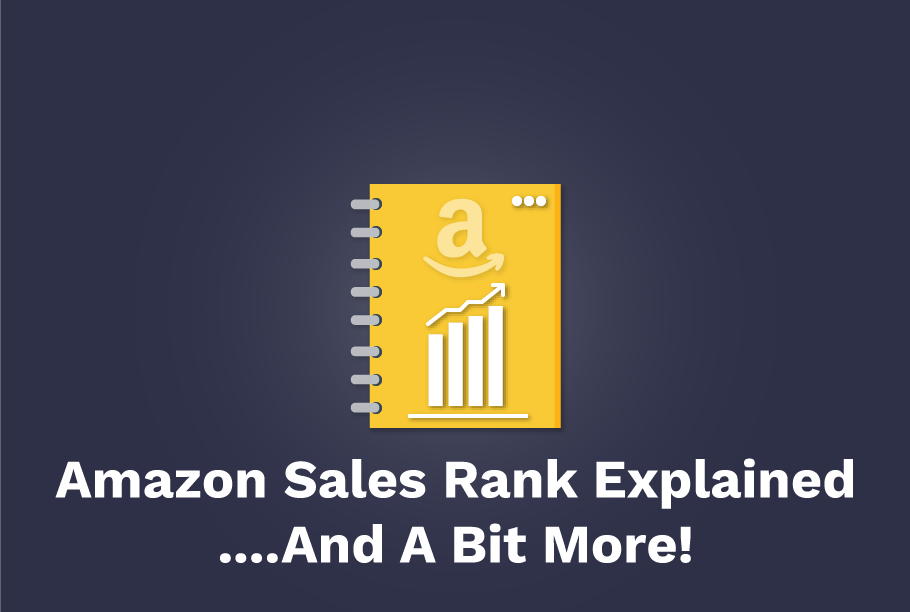Amazon PPC Optimization to Include Amazon Product Photography
Amazon reported an Advertising Revenue of $3.91 Billion in the First Quarter of 2020, a 44% increase from the same time last year. This statistic means that more and more Sellers are now using Amazon PPC Ads to reach out to a broader online audience and to spread their Brand Name. Now is a great time to be in the middle of this and to use Amazon Sponsored Ads as your valuable weapon in growing your business like never before.
Amazon Advertising is similar to Google Ads as both are based on a PPC (Pay-Per-Click) revenue model, and both make the extensive use of relevant keywords to rank pages/products. The significant difference between the two is that while Google Ads have more Top-of-the-Funnel searches, the searches on Amazon are more towards the Middle-of-the-Funnel and Bottom-of -the-Funnel Customers.
A Shopper gets two types of results when searching for a product on Amazon – Organic and Paid. Both of these are co-related to each other. Your Paid Product Campaigns, over time, will help in improving your Organic Placement on the Amazon Search Engine Results Page (SERP) as the use of Keywords, Phrases, Search Terms, Product Pictures, Product Videos, PPC Campaigns, Product Title & Features, and Product Descriptions all help the Amazon A9 Algorithm in ranking your products better over your competitors.
What is Amazon PPC?
Amazon PPC or Pay-Per-Click is an Advertising technique used for Amazon Sponsored Ads. As the name suggests, an Advertiser pays each time a Shopper clicks on their Ad after seeing it on the Amazon Platform, even if the click does not generate a sale.
Sponsored Product Ads
Amazon Sponsored Product Ads are the advertisements that a Shopper comes across on the Search Result Pages of Amazon and the Product Details Pages. These Ads are also visible on third-party apps or websites and work on a PPC model. Sellers Bid on relevant Keywords for a desirable ad position, to increase the visibility of their products.
Before we dig into the techniques for Amazon PPC Optimization, let’s first try and understand the different types of Platforms available for Sellers and the various types of Campaigns and Ads that they can use.
To Advertise on Amazon, you either need to have one Seller Central Account or one Vendor Central Account.
Seller Central
The Seller Central platform is for third party sellers, who sell directly to consumers via Amazon.com, under their brand. Sellers can ship the products directly to the consumer or allow Amazon to make the necessary delivery arrangements.
Vs
Vendor Central
The Vendor Central platform is for first-party sellers, mostly wholesalers or larger businesses that sell their products to Amazon, and Amazon further sells these products directly to consumers under its very own brand name.
While anyone can sign-up for the Seller Central Account, a Vendor Central account can only be created by Application or on Invitation by Amazon.
Types of PPC Campaigns Amazon
For Advertising, you will find two types of PPC campaigns Amazon –
Automatic Campaigns
If one selects the Automatic Campaign Strategy, then Amazon automatically selects the Keywords for your Amazon PPC Campaign and decides which Product & Search Result Pages to display your Ad on, by selecting the right mix based on your product and a User’s search Term, Intent and Interests.
Manual Campaigns
This Campaign type allows more control to an Advertiser as one can choose which keywords to target for their products, and is better suited for experienced marketers that understand and possess the right tools and methods to evaluate data and to derive success from a PPC Ad Campaign.
The Automatic Amazon PPC Ad Strategy provides the Seller with a Search Terms Report, which helps in the optimization of your current or future Amazon PPC campaign, by determining how each Keyword is performing through the CTR (Click-Through-Rate) and the CVR (Conversion Rate).
Ad Types on Amazon
There are three main types of Amazon PPC Ads, that Sellers or Vendors can use for their products –
1. Sponsored Brand Ads –
Also known as Headline Search Ads, these PPC Ads permits for the placement of your Brand Name & Logo, along with a custom headline, and allows you to feature up to three of your products with a Click to Action button for Shoppers.
These ads can be found:
- At the top of the Search Results Page, above the organic search results
- At the bottom of the search results page
- Alongside the search results page
This Amazon PPC Ad Type is only available to Sellers that are registered with the Amazon Brand Registry or to Vendor Central Account holders.
2. Sponsored Product Ads –
The Ads for Sponsored Products show up all along the Customer’s Journey from the Search to the Purchase.
The Sponsored Product Ads can be found:
- On The Product Details Page
- At the top of the search results, just below the Sponsored Brand Ad (if any)
- Multiple random places on the search results page
The Sponsored Products Ads are the most used Amazon PPC Ads due to their visibility advantages.
3. Product Display Ads –
Advertisers can use this ad type to attract consumers both on and off the Amazon platform by targeting customers based on the product, a customer’s search history, and their interest.
Also displayed on Amazon’s product detail pages, these PPC ads entice the shoppers to move away from a competitor’s page onto your product page.
These Amazon Ads can be found:
- On the Left side of the Search Results Page
- On the Product Details Page right below the product description
- On third party apps and websites (off amazon)
To learn more about Advertising with Amazon you can refer to this link – Advertising on Amazon: A Complete Guide for a Successful Ad campaign on Amazon
Amazon PPC Management – How do I optimize my Amazon PPC Campaigns?
Here are a few effective steps that you can use for the effective optimization of your Amazon PPC Campaigns for Amazon PPC Management –
1. Use Both Automatic and Manual Campaign Strategies –
It is recommended that as a Seller, you should use both Automatic & Manual PPC Campaigns for the same products, at least initially. The Automatic Amazon PPC Campaign gives you access to a Search Terms Report, which provides an insight into how each Keyword is performing for the Sponsored Products.
And every 2-3 weeks, you must analyze the Automatic Campaigns, use the Search Term Report and sort out the best performing keywords, and further use them and bid on them in the Manual PPC Campaigns. And when you feel it is time, you can stop the Automatic Campaign and focus only on the Manual Campaigns.
2. Structure your Amazon Advertising Campaigns Regularly –
You can structure your Amazon PPC campaigns by:
- Category – Men’s Cologne, Bluetooth Headphones, Television
- Brands – Apple, Dunhill, Sony, etc
- Top Selling products – The ones that generate the most sales
The Best practice is to create individual campaigns for each product category, and creating specific Ad Groups under every category. If you are familiar with Google Ads, you would know the relevance and the functioning of Ad Groups, let’s explore that with an example –
Let’s say that you deal in Men’s Shoes, and your 3 Top Selling styles are Sports Shoes, Formal Shoes, and Sneakers. Now you must create a PPC Campaign for Men’s Shoes, and under this, you must create one Ad Group for each of the Styles and use relevant keywords under each Ad Group and build engaging Advertisements. The Ad Group helps in targeting specific Keywords related only to that particular sub-category, to run more targeted Ad Campaigns to achieve the relevant traffic. Adding an Ad Group makes your Amazon PPC Campaign effective as it structures your campaigns better.
Ensure that the campaign structure is consistent to avoid repeat ads, which would be a waste of your Ad Budget.
3. Use Keyword Match Types and Negative Keywords –
When you set up Manual PPC Ad Campaigns, you have three keyword match types to choose from –
- Broad Match – Under this match type, your ad will show up whenever a person searches for the exact keyword or phrase, and when the Keyword(s) is mentioned in any order with new words, or even for similar keywords or phrases.
- Phrase Match – The Phrase Match option is slightly more targeted as the ad only shows when the keywords are mentioned in the exact order with additional words before or after the main keywords.
- Exact Match – As the name suggests, under this match type, your ad will only show up if the customer mentions the exact Keyword or phrase.
Also, use Negative Keywords, which are the keywords that you don’t want your Amazon Ads to show up for. Under this, you should mention those keywords with very low or zero Conversion Rates (CVR). Remember, since the campaigns are based on a PPC model, as soon as a Shopper clicks on your Ad, you have to pay for that click, and if the Keyword has a low CVR, then it is just a waste of your money. Adding Negative Keywords helps in optimizing your keyword targeting and also in improving your organic ranking.
4. Create a Precise and Engaging Ad –
A creative and attractive Ad earns you the Clicks. If an Ad creates a desire in the mind of the Shopper, then you have a Winner. The following components make a great Ad:
- The Ad Title
- High-Quality Picture
- Competitive Price
- Slashed Price
- Ratings and number of reviews
If you use amazon product photography along with other components perfectly, you can generate an Ad with a high Click-Through-Rate (CTR), resulting in good conversions. However, if you notice that your Ad is earning Impressions but not enough Clicks, there is something wrong, and you need to fix it.
5. Optimize your Product Listing –
Amazon allows you to list your products on their platform and gives you a dedicated space to showcase your products to the Shoppers. Shoppers on Amazon have no way of seeing or holding your product before making the purchase, and this space called the Product Details Page is your gateway to winning a customer over.
Here are the factors that you need to consider while listing your product –
- A Descriptive Product title
- High-Quality and Relatable Product Images (with rights reserved)
- Appealing Product Features or Bullet Points
- Competitive Product Price and a Buy Box
- Immersive Product Description or A+ Content (Available only to Sellers registered with Amazon Brand Registry or to Vendors)
- Using relevant Keywords in the Title, Product Features & Description
- High Product Ratings and a good number of Product Reviews
- An Engaging ‘Customer Questions and Answers’ section
- Regular optimization to keep the look of your page fresh
To learn more about the optimization of the Product Listings refer to this link – Amazon Listing Optimizations in 2020
6. Set a Bidding Strategy –
A Bid is the amount that you are willing to pay for every click that your PPC Ad receives. Multiple sellers bid on the same Keyword and the Highest Bid Wins, but no matter how much you have bid on a Keyword, you only pay 1 cent more than the second-highest bid.
If you have bid $3 on a particular keyword, and the second-highest bid on the same Keyword is $2, then you will only have to pay $2.01 per click.
Amazon gives you Bid Optimization options as follows –
- Dynamic Bid Down only – In this type of bidding strategy, Amazon lowers your bid in real-time when your campaign is unlikely to see a sales conversion.
- Dynamic Bid Up & Down – In this Bidding strategy, Amazon will increase your bid in real-time by a maximum of 100% when your campaign is the most likely to get a conversion, or it will lower your bid when the campaign is less likely to get a conversion.
- Fixed Bid – The bid and the manual adjustments will not be changed by Amazon, as in the case of both the above Dynamic Bid types.
Amazon also suggests Bids for every Keyword, and if you are bidding on a new keyword, then we recommend that you set a bid amount higher by at least 75 cents ($0.75) than the suggested bid. Once you generate enough Impressions and Clicks, then you can lower your bid to an optimal level.
7. Set your Target Advertising Cost of Sales (ACoS) –
Amazon ACoS is the Advertising amount that you are spending on Amazon for every Dollar that you earn. It is denoted in a percentage form and has a simple formula – Ad Spend / Ad Revenue × 100. Amazon Ads, if not appropriately optimized, may end up given you a higher ACoS, which could send your PPC budget for a toss.
The following factors influence your ACoS –
- Impressions and CTR (Click-Through-Rate)
- CPC (Cost-Per-Click)
- CVR (Conversion Rate)
Based on the Type and Size of your Business, you must decide the profit margin that you find suitable, and deduct that from your ACoS, and the remaining percentage is your Target ACoS. Now you must maintain this Target ACoS each time to earn a decent profit from your amazon PPC campaign.
To learn more about Amazon ACoS and its effective optimization, you can refer to this article – Amazon ACoS & How to Lower it in 2020
8. Keep a close eye on your Competitors and their Ad Campaigns –
If you know what your competitors are bidding on, that could be useful for your products. This research can be done manually by searching for specific keywords, but that is a very time taking and neck-breaking process. You can use online tools to make this task more comfortable and less tedious.
Amazon also allows your competitor’s ads to show up on your Product Details Page, so you need to ensure that your content is engaging enough to keep the Shoppers from leaving your page.
How long does it take for Amazon PPC to work?
It takes time for any PPC campaign to be successful, so you need to be patient and use the best practices to optimize your campaigns regularly.
To earn money in the long run, you need to invest a little money and lots of time to get your sales going, and with regular optimizations and use of the correct tools, you can nurture your business into a successful venture.