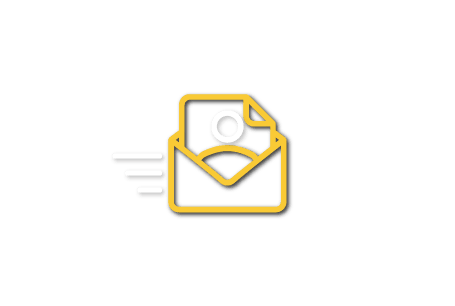
Establish A Business Relationship With Amazon Buyers Using 3 Simple Automated Email Messages
The formula behind effective online marketing is made up of two things, timing and targeting.
Timing entails a business to discern what messages will resonate with a specific audience at any specific time. Targeting on the other hand refers to identifying the exact demographic that said message is delivered to.
And the most efficient platform for an Amazon seller like you to easily time and target marketing messages is through email.
Email marketing has been around ever since the birth of the platform. And since it’s inception, marketers and branding people have been finding ways to leverage emails as a tool to increase the reach of their marketing/branding campaigns, etc etc.
“Reaching out to a customer has its limits. Cross that threshold and your email could end up in the spam bin, never finding a way to ever achieve its intended purpose.”
With that said, let me show you how to send a series of marketing emails that will not only create a connection between you and any Amazon customer, but also foster and turn that connection into a profitable business relationship.
Also, i’ll give you the email sequencer we developed. I tell you, it really simplified how sellers do email followup campaigns.
But before we reach the good part, let’s first tackle;
What You Should NOT Do When Doing Email Marketing

Never send tons of emails to a single person
You hate it when you get tons of marketing emails, so why do it to your customers? Think of email followups as you trying to establish rapport with a customer. By sending tons of messages to him/her, you are ensuring that said customer will consider them as spam.
So send your customers follow up email, but not to the extent that if feels as if you’re pestering them.
On Amazon, never beg for a positive feedback/review
Remember, you need to project to the entire Amazon ecosystem that you are a professional. And thus, your email needs to reflect that image.
Specifically asking your customer for a positive feedback/review will not only have buyers raising their eyebrows, it could even push them to not give you one regardless if they were indeed happy with their purchase.
Yes, it is ok to ask for a feedback/review, but let your customer be the judge as to what type of feedback/review buyers wants to give you.
So in a nutshell, NEVER sound needy.
Don’t do email marketing without defined goals
Just like with everything, goals must be set at the start of any undertaking. So before you start sending those first emails, have a concrete action plan in order.
How do you build rapport with your customer? How do you do your marketing campaign so that it won’t come out as a hardsell? How do you keep your customer interested in your offers and actually check the links on the email?
These are just some of the questions you need to answer before clicking that send button.
And now we come to the meat of things….
The 3 Types Of Emails That You Need To Send Your Amazon Customers

Email 1: Confirmation/Thank You Email
You should send an email right after every sale. Going back to the start of this article, this has everything to do with the idea of “timing”. You see, after every purchase, a buyer goes through a sense of “anticipation” and “excitement”.
“I’ve just made a purchase and can’t wait for it to arrive so I can try it out.”
And this is your chance to try and build rapport with your customer. Don’t be greedy and send him/her a catalog of your other products. A simple confirmation or thank you email will do.
Your confirmation/thank you email can read something like;
Hi (name of buyer)
I am (name of seller) and I am sending you this email to confirm that your order of (volume and name of product) is now being processed for delivery and will arrive to you in (number of days).
Let me also take this opportunity to say thank you for the purchase, and that you can email me any time if you have any further inquiries about (name of product) and your purchase.
Have an awesome day!
(name of seller)
(name of business)
Now going through the email, you can see that the formatting is very simple, to the point and very personal.
Don’t try to send him/her links to your other products as this might come off as you trying to milk him/her for more money.
So keep it short, pleasant and direct.
Email 2: Follow-up Email
Follow-up emails should be sent a day after the customer received his/her purchase. And this is where you start doing some discreet email marketing.
Why a day after? Well, this will give the customer time to asses if he/she is satisfied with the product. If he/she like it, then sending an email a day after won’t make you look overly eager to ask for his/her reaction. And in the event that he/she isn’t, at least you gave him/her time to cool down after being disappointed.
Your follow-up email can look something like;
Hi (name of buyer)
It’s (name of seller) again from (name of business).
Just want to send this email to ask you a few quick questions related to the delivery of your (name of product).
- Was it delivered on time and in excellent condition?
- Are you satisfied with your purchase?
- Did you encounter any issues from purchase to delivery of your (name of product)?
Just wanted to ask those questions in order for us to improve how we conduct business on Amazon. We are a small business you see, and any feedback we get from our customers helps us improve our business.
As you can see, the first part of the email is awash with branding questions. It also tries to elicit a response from the buyer, which in turn could lead to a conversation and hopefully blossom into a business relationship.
For the last part of the email, it can look something like this;
Anyway, I attached a small thank you token below. Think of it as a gift from us for purchasing our (name of product).
As always, if you want to send us a feedback about our products, please don’t hesitate to do so.
Hope you are having an awesome day!
(name of seller)
(name of business)P.S. – By the way, and if it’s not too much to ask, can you please send us an honest feedback on Amazon?
You see, Amazon customer feedback helps small businesses like ours reach more people. So if you can take a few minutes of your time to write one, it will be greatly appreciated.
Now let’s dissect that email.
Thank you token: Well it can basically be anything really. Either a discount for his/her next order, or a downloadable PDF file on different ways to use the product that he/she purchased.
Send us an email line: This is again indirectly trying to foster conversation between customer and business. Think of these as “small talks” which has the ability to become full blown conversations. And that is your main goal.
So as you can see, this email does two important things. First is to emotionally appeal and connect with the customer. And second, as a branding/marketing tool.
Top Marketing Tip:
I like the downloadable PDF file as you can unconsciously sneak in a few of your other products without it being too obvious.
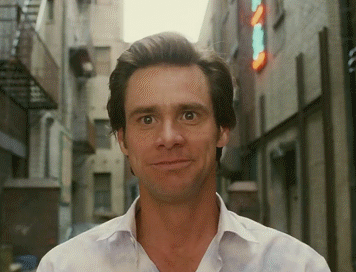
Email 3: Brand Reinforcement
This will be the last email on your sequence and is usually sent a week after your second email.
The purpose as to why it is sent after a week is to give your customer time to become more familiar with your product giving you a more objective review. Second, this email can be used as a reminder if your request for a feedback has not yet materialized. And lastly, this is where you go all out with marketing.
A usual email from me would look like this;
Hi (name of buyer)
(name of seller) from (name of business) again.
Sending you this email since you now have much time to become more familiar with the (name of product) that you purchased from us. How is our product doing so far? Did it meet your expectations?
Anyway, I attached a catalog of new products from our Amazon store that compliments the (name of product) that you bought from us. Just browse through them, and feel free to send us an email if you have any questions about them.
Top Marketing Tip: You need to have a good documentation process for every Amazon feedback/review that you get. This way, the emails you send will retain that “personal feel”. Remember, the idea is to make your customer think that the email you’ve been sending him/her was completely custom and not a template.
And you can end the email in two ways. And it looks something like;
And before I forget, were you able to send us an Amazon feedback? If you haven’t yet, please do so as it helps small businesses like ours reach a wider audience.
Or
By the way, I would like to say a huge THANK YOU for your Amazon feedback. Like I said before, each and every feedback on Amazon helps small businesses like ours improve our products and customer experience.
All of us at (name of business) truly appreciate the effort.
Now if you formatted those three emails correctly, you will get the following;
- A chance to establish a business relationship with a buyer and covert him/her into a loyal customer
- Cross-sell your products and a chance to use emails as a direct sales platform for selected customers
- Get valued customer feedback from customers
Now if you think that the hard part is over, well think again. Remember when I mentioned earlier that you need to send an email right after each sale? Now, what if your Amazon store gets around 100 sales per day, will you be able to handle that?
And this is where email sequencers step in.
You Need To Use An Email Sequencer
Not for anything else, but an email sequencer can save you valuable time. Time that you can use thinking of other ways to grow your business, rather than spend it creating emails.
SellerLift is an email sequencing program that allows you to automate your entire Amazon email campaign. With just a few simple steps, you are assured that emails are sent at the right time, to the right person.
SellerLift has become an integral part of many sellers on Amazon.
No longer do they need to check Amazon account every hour for any new purchases. Every time a sale is made, SellerLift takes care of customer messaging part.
Anyway, we have come to the end of this article. And I hope that my blabbering has helped you understand how to effectively interact with your Amazon customer through email.
If you want to add anything to this article, feel free to do so at the comments section below. And if you think other Amazon sellers will benefit from reading this, then by all means, share it with them.
Hope you have an awesome day. Till my next article.
Johann is a Psychology major turned online writer and branding/marketing consultant since 2008. He now happily calls SellerLift home, and is the person behind their blog content.
In his spare time, and to remind himself that there is more to life than his computer monitor, he throws himself down steep country roads on his longboard, takes black and white photos, and produces lounge music for an independent music label.
