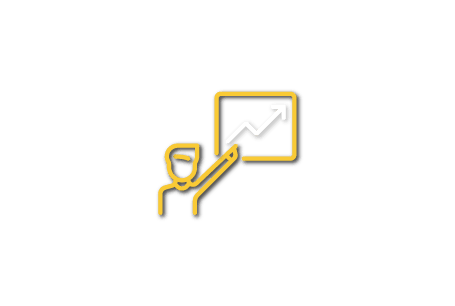
What Is Amazon Seller Feedback, And Why You Should Prioritise It?
An integral part of the Amazon ecosystem is the option of allowing customers to leave a feedback for a product they purchased, and the seller that they bought it from. This in turn gives future customers a rough idea as to the quality of the product, and if the seller is someone they should do business with.
Amazon customers have 3 options as to what type of feedback to leave after a purchase.
- Seller Feedback
- Package Feedback
- Product Review
Since this article is geared towards newer Amazon sellers, we will solely focus on Seller Feedback. We will try and tackle the ins and out of this option, why you need your customers to send you one, and how does it impact your business on Amazon.
Seller Feedback Is A Reflection Of Quality

When I say “quality”, I’m not only talking about the product you’re selling, but the entire customer experience as a whole.
- Did the seller fulfill all buyer commitments?
- Did the product description match the actual product?
- How is the seller’s after sales support?
- Did the product arrive on time?
Those are just four of many questions Amazon consumers ask before they decide to purchase anything from an Amazon seller.
What Is Amazon Seller Feedback
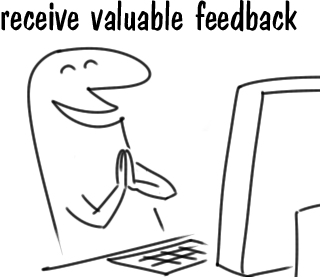
The main purpose of a Seller Feedback is for customers to point out which sellers are falling short in terms of providing buyers with what was promised to them. As a seller, keep in mind that Amazon is an eCommerce platform, and that its longevity relies on providing its users with quality purchases.
In short, Amazon want sellers to provide a positive customer experience for each and every sale. Fall short of it, and it can damage your credibility as a seller and might hinder potential buyers in purchasing from you.
Negative Feedback Rate
This is how Amazon measures the performance of each seller. Trusted sellers usually have a Negative Feedback Rate of 0% while those that hit 5% are deemed shady and are recommended to review their business practices.
If you want to view your Seller Feedback; just follow these steps.
- Log in to your Seller Central Account
- Go to Performance -> Customer Satisfaction – > Customer Feedback Tab
Now for those that are new to selling on Amazon, take note of this next one.
This are the three primary question Amazon asks every customer when it comes to acquiring seller feedback.
- Did the order arrive on time?
- Was the product exactly how it was described on the seller’s page?
- How’s the customer service of the seller?
Take note that the customer only needs to answer Yes/No for these questions. So when posting a product on your page, or when starting your Amazon store, to keep these three things in mind.
Top Tip:
Amazon customers have 90 days to leave a feedback, and 60 days to remove one.
Negative Seller Feedback: How To Deal With Them
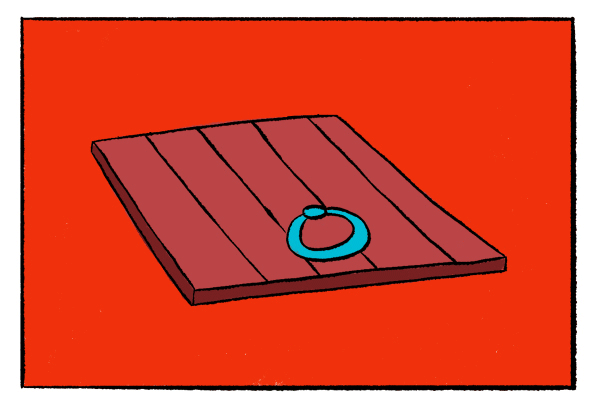
Regardless of how honest of a seller you may be, or how much effort you dedicate in ensuring customer satisfaction, you can run away from getting a negative seller feedback. Don’t worry though as there are steps that you can take in order to address, and even get rid of it.
Contact Amazon
Unlike trying to get Amazon to remove product reviews, they actually will reliably remove feedback for a few different scenarios:
These are a few situations where you can argue your case with Amazon.
- Package was damaged/lost during delivery by courier company
- Packages was fulfilled by Amazon but arrived to the buyer late or was delivered to a different address/location by courier company
- Buyer left a review rather than a feedback
Just look for the “Seller Support” section on the right part of your screen and click “Contact Us”.
Top Tip:
If the last one happens to you, you have the choice as to which feedback to remove. In the event that you got a poor rating, and if said rating is a product review, you can contact Amazon to have it deleted.
Contact The Customer
Go check your Feedback Manager Dashboard and you will be able to see your current feedback status. The dashboard will also give you information pertaining to comments and ratings, as well as information if the product arrived on time, if customer believes the product he/she got is close to its description, etc.
The dashboard also includes the information for the buyer. And all you need to do to contact the buyer is to click on the “Respond Button”.
Now since you are already privy as to the rating and comment of any customer, you now have an idea of how to compose the email that you will send to him/her. Make sure to address the specific gripe he/she has on your email and politely ask him/her to remove the negative feedback he/she gave.
But if the customer is very irate and says no towards your request, do not force, or pressure the customer as such actions is a clear violation of Amazon’s TOS (Terms of Service).
“Unlike product reviews, seller feedback can be removed. And Amazon can even do it for you.”
Amazon Pro Branding Tip
Every good business person know that being pro-active in your business, especially when it comes to branding, can go a long way in getting loyal customer.
So why wait for customers to send you a feedback when you can immediately ask them to give you one after a sale has transpired? How do it do it?
Use SellerLift
SellerLift is an email automation system designed to work specifically within the Amazon ecosystem. What it does allow you to automatically send emails to your customers whenever you want it to. You set a trigger, and once it’s sprung, SellerLift automatically sends an email that you created to a specific person or contact list.
Plus, SellerLift is very easy to use. All you need to do is;
- Connect your Amazon seller account with SellerLift
- Create an email, or set of emails
- Set a trigger for each email
By connecting your Amazon seller account with SellerLift, you no longer need to worry about making that awkward damage control email. But rather, you are proactively reaching out to your customer and asking him/her first hand about his/her experience in buying a product from you.
Well, I hope this articles helped clear up why you should prioritize and manage your Amazon feedback religiously. If you feel that this article can be of value to others, please do me a favor and share it with your network.
Cheers!
Johann is a Psychology major turned online writer and branding/marketing consultant since 2008. He now happily calls SellerLift home, and is the person behind their blog content.
In his spare time, and to remind himself that there is more to life than his computer monitor, he throws himself down steep country roads on his longboard, takes black and white photos, and produces lounge music for an independent music label.
