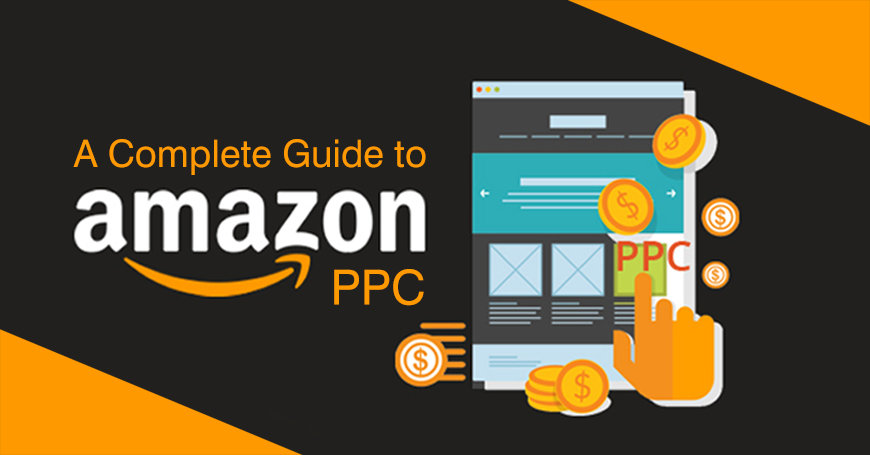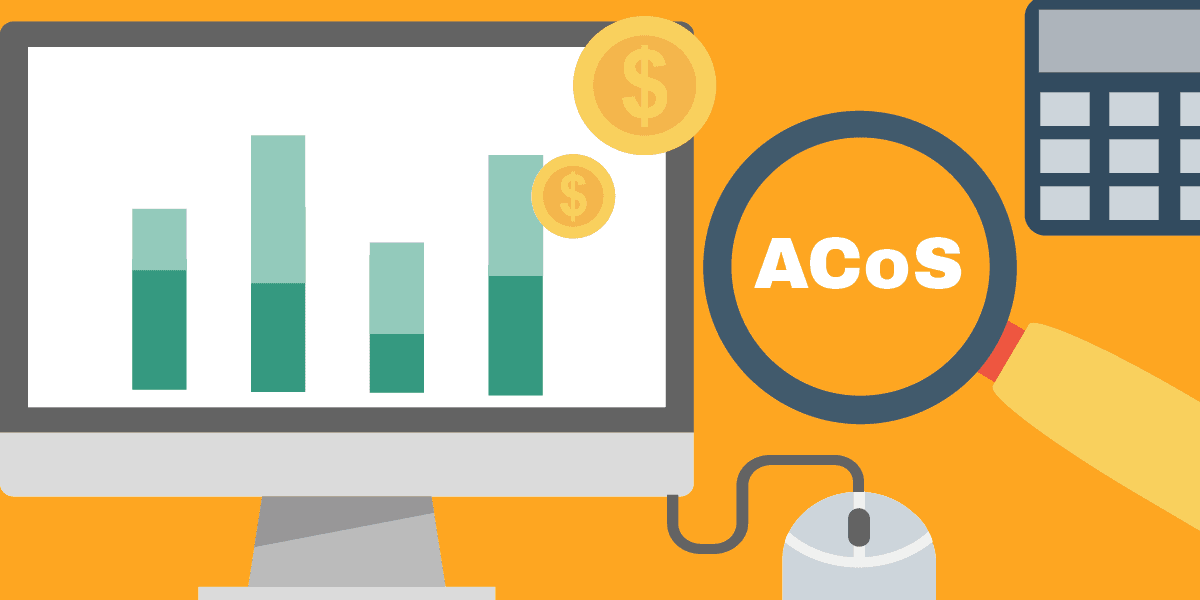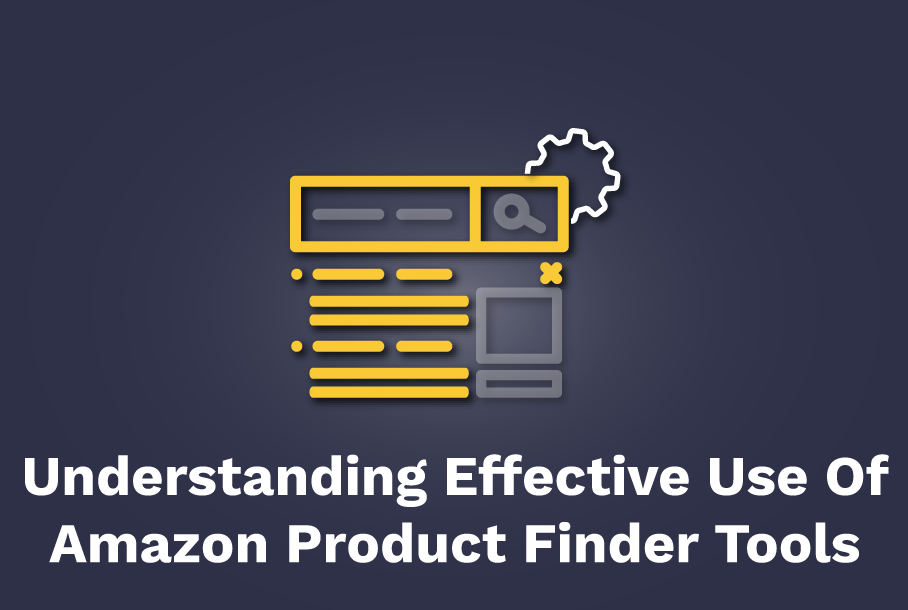Amazon Enhanced Brand Content: Can It Really Boost Conversion Rates?
Yes, it can!
Amazon Enhanced Brand Content for me was as foreign as nano mechanics when I was first starting out. Being an SEO guy, I was under the impression that since Amazon used search algorithms, including paid ones in presenting listings, all I needed to do was use good keywords on my listings and my sales figures would skyrocket.
To a certain extent, the procedure indeed paid off, but I still found myself not content with the figures I was getting. All of that changed though when I became part of the SellerLift team.
Using Keywords Gets You Seen, Great Presentation Converts
The first time the SellerLift listing optimization team showed me what an EBC (Enhanced Brand Content) page looked like, I instantly understood why it’s far superior compared to a default Amazon listing page.
No, it’s not just about being able to use images on the Product Description section of a listing. Rather, it’s the idea of converting the look of your Product Description section into something that is engaging and enticing to anyone viewing it.
Product Description Templates With Images
A default Amazon listing allows you to have 5 bullet points on the right of your product image and a product description section that can house 2000 characters.
Enhance Brand Content offers more!
Aside from usual bullet points and product text descriptions, you now have the ability to use images and use it as a visual aid for your text content.

Template 1
8 images (with maximum sizes of 300 × 650 pixels for each) and 4 text lines for each corresponding image.
Template 2
1 main header (with a maximum size of 970 × 600 pixels) plus 8 images (with maximum sizes of 300 × 650 pixels for each) and 4 text lines for each corresponding image.
Template 3
2 main images (with a maximum size of 970 × 600 pixels) and 2 text lines for each corresponding image.
Template 4
1 main header (with a maximum size of 970 × 600 pixels) plus 5 images (with maximum sizes of 300 × 650 pixels for each) and 6 text lines for each corresponding image.
Template 5
1 main header (with a maximum size of 970 × 1300 pixels) pand 1 text line.
Having the ability to customize the look of your listings can have a huge impact on how your product is presented on Amazon. This little upgrade makes your listings more enticing, and even has the effect of improving your reputation as a seller or brand.
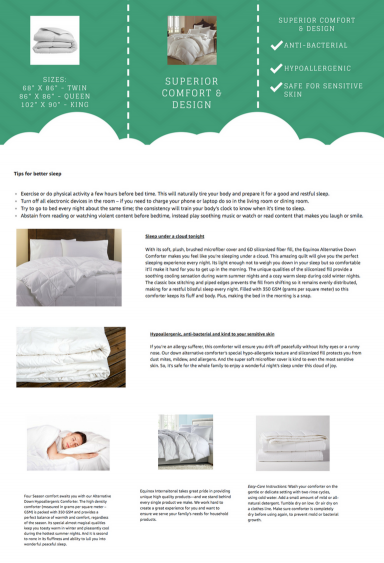
Now if you’re asking the question “How do I add EBC for my products?” then here’s what you do.
How To Activate Enhanced Brand Content
Step 1: Implementation
First thing you should do is go to your Amazon Seller Central account. Under the “Advertising” drop down menu, click on Enhanced Brand Content.
Oh, I almost forgot. In order for you to access Enhanced Brand Content, you need to be enrolled and be part of the Amazon Brand Registry program.
If you aren’t enrolled yet, then just go to the Amazon Brand Registry page and apply.
Step 2: Choosing your template
After choosing Enhanced Brand Content from the Advertising menu, you will then be asked to enter the SKU of the listing you want to use EBC on. After doing this, you will then be prompted to choose from 5 different EBC templates.
As for the templates, just choose the one that can best showcase the features of your product. Personally, I love Template 5, but if you ask the Sellerlift optimization team, they would choose Template 4.
Step 3: Adding in content
You will now be able to add images and content to the template you picked. As a rule of thumb, make sure that that images are crisp and clean and is relative to its text description.
Another aspect as to why I love EBC is that you are no longer need to use product images with a white background. You can basically use whatever image of your product!
Tip: Just make sure though that the image you use is not pixelized and is in-line with your product’s branding.
As for the text, you can add more than 2000 characters if you want. One that note though, my suggestion is to let the product images take center stage. So keep the text short, but packed with information.
Step 4: Submit for review
You’ve uploaded your product image and wrote content for them. Now all that’s left is to hit the submit button and allow Amazon to review it.
Why do they need to review your Enhanced Brand Content submission you ask? Well because, just like everything associated with Amazon, EBC also comes with its own set of rules.
Here’s what you should NOT include/do when creating content for EBC:
- Stating your company as a seller or distributor, or using any company contact information.
- Mentioning of competitor’s products or seller authorization such as “product only sold by authorized resellers,” etc.
- Pricing or promotion information such as “cheapest price on Amazon” etc.
- Use of shipping details like “Free shipping”, “shipping timelines”, etc.
- Use of copyright, trademark, or registered symbols in the text or images.
- Comments like “top selling product,” “hottest item,” “#1 Selling item”.
- Time sensitive product information: “on sale now” or “best new product of the year”.
- Customer reviews from Amazon or any other site.
- Using editorial or 3rd party quotes from sources outside Amazon like magazines and television shows.
- Blurry or low quality images or those containing unreadable text.
- Lifestyle images that does not show the product.
- Content that duplicates many of the images from the main image block on the detail page.
- Any warranties or guarantees of any form.
- Any text or image that mimics Amazon logos, detail page headings or details.
- Logos from brands or organizations other than your own, or multiple brand logos on an image.
- Web links or anything that attempts to redirect readers to another site/page inside or outside of Amazon. This includes your other products.
- Grammatical errors, punctuation errors, misspellings, strings of all caps text, or abusing font features – Bold and Italics are only intended to be used to highlight headings or a few select words.
- Any mention of products being used for criminal activity.
- Any violations to category requirements or Selling on Amazon policies.
Why do they have to complicate things?! Yeah, I understand where you’re coming from, and somewhat agree with your sentiment. True, Amazon can be a sucker for rules. But then again, the rules are there to ensure that every seller is on the same playing field. I get ya, its a bit of a nuisance, but it’s for our own good anyway.
Now if the idea of coming up with the right keywords and tip-toeing through all the EBC rules is getting you turned off from using Enhanced Brand Content, don’t be!
We at SellerLift got you covered.
As a company specifically dedicated to helping Amazon sellers achieve higher sales potential, we provide EBC optimization at very affordable prices.
We have listing optimization packages for EBC, and even standard ones, leaving you with more time to find ways to improve your Amazon business.
Shoot us a message now and ask how we can help.
To End….
Amazon has definitely become a very competitive medium for only retail. And those that employ the best methods and practices will definitely take a bigger piece of the only retail pie. And oh, what a big piece of pie it is.
Anyway, I hope this article has helped you in any way. If you have any questions about Enhanced Brand Control, or Amazon optimization in general, feel free to send us a message. We love getting messages from our readers.
As always, have a great day, and see you next time.
Johann is a Psychology major turned online writer and branding/marketing consultant since 2008. He now happily calls SellerLift home, and is the person behind their blog content.
In his spare time, and to remind himself that there is more to life than his computer monitor, he throws himself down steep country roads on his longboard, takes black and white photos, and produces lounge music for an independent music label.